Training Central is available to all NMSU employees (including student and temporary employees) and affiliates.
If you think you have an active account but can’t login, please review the following:
- You are a temporary employee (including student worker, graduate assistant, and adjunct faculty) and currently not under contract with NMSU. Your account is most likely deactivated and will be automatically reactivated when your contract begins. Temporary faculty between semesters will still have access to Training Central unless they do not return for the subsequent term.
- You entered your NMSU email in the Username field. Your username is your email without the “@nmsu.edu” at the end (e.g. Aggie1888).
- The Caps Lock key is on when entering your password. Your password is case-sensitive.
- Your password has expired. Try logging in to my.NMSU to see if your password has expired. If you need to change your NMSU password, you can update it at https://myprofile.microsoft.com/. This will reset your password for all NMSU applications.
- You previously saved your password and need to clear your browser cache. Here are some resources that can help you with clearing your cache:
Ready to try again?
Log in to Training Central.
Still having issues logging in?
The most common issue you may encounter is your Training Central account is not active, or has not been created. Click on each title to learn more.
Employees and Affiliates
A Training Central account is automatically created within 48 hours after your first day of work, contract, or affiliation (may take longer if the hiring/affiliation paperwork has not been entered into Banner HR or Human Resource Services is experiencing high-hire times). An active myNMSU account is also required to log into the system.
Affiliates: In order to participate in NMSU-sponsored activities or work in NMSU facilities, you must work with your NMSU contact to complete all required affiliation paperwork.
Note: If it’s been more than 48 hours since your first day of work and you are still unable to log in, talk to your hiring manager and verify your employment information is in Banner. Email trainingcentral@nmsu.edu if you are active in Banner and unable to log into Training Central.
Undergraduate Students
- If you are a student employee (including student aid and work study positions), you will need to wait until your Training Central account is created. Your account is created 48 hours after your first day of work (may take longer if the hiring paperwork has not been entered into Banner HR). This also applies to students participating in an internship paid by NMSU.
- If you need to take the Health Insurance Portability and Accountability Act (HIPAA), Family Educational Rights and Privacy Act (FERPA), or Computer & Data Security training as part of a class requirement, your professor will send a request to have you enrolled in Canvas.
- If you are a graduate assistant (GA), teaching assistant (TA) or research assistant (RA), you will need to wait until your Training Central account is created. Your account is created 48 hours after your first day of work (may take longer if the hiring paperwork has not been entered into Banner HR). This also applies to students participating in an internship paid by NMSU.
- If you are a student who needs to take the Health Insurance Portability and Accountability Act (HIPAA), Family Educational Rights and Privacy Act (FERPA), or Computer & Data Security training as part of a class requirement, your professor will send a request to have you enrolled in Canvas.
Retirees
If you need to take training to meet a requirement to teach a class, a Training Central account will be manually created/reactivated for you. For information, visit the Employees and Affiliates section.
NMSU retirees who continue to stay active in NMSU-sponsored activities and facilities as non-employees are eligible to take training in Training Central. This includes participating in training sponsored by the Teaching Academy, Digital Learning, or other professional development training that is not related to employment at NMSU.
Other
Training Central is NMSU’s employee training system. A limited selection of training opportunities are available for contractors, volunteers, and others with ties to NMSU who do not have an Aggie ID or an NMSU email address.
Please be advised, we currently do not have a process in place for guest accounts. Please contact trainingcentral@nmsu.edu for more information.
Unable to Find Your Answer?
Contact trainingcentral@nmsu.edu or (575) 646-7444. Our department is available to assist you from 8:00 a.m. to 5:00 p.m. Monday through Friday, excluding holidays and weekends.